URL Safeguard
If configured accordingly, the URL Safeguard cross-checks the links in inbound emails against entries in the following lists:
- The list of allowed domains created by the administrator.
- The managed list of allowed domains. This is a list of known websites curated by NoSpamProxy.
Domains that exist in one of these lists as well as your corporate domains will never be rewritten by the URL Safeguard.
Adding allowed domains
- Go to Configuration > URL Safeguard > Allowed domains.
- Click Add.

- Enter a domain to be allowed and click Add.
NOTE: This domain will also be allowed if included in URLs that have already been rewritten.
- Click Save.
Using the managed list of allowed domains
- Go to Configuration > URL Safeguard > Managed list of allowed domains.
- Click Modify.
- Check Automatically download and use the managed list.
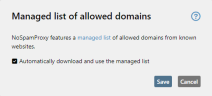
- Click Save.
See
Vorschaltseiten URL Safeguard