Managing users
As an administrator, you can determine,
- which persons have access to your tenant as users and
- which roles the respective users have.
Adding users
- Go to Administration > Access management > User access.
- Click Add.
- Enter the user's email address.

- Assign a role to the user.
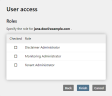
- Click Save.
Assigning a different role to a user
- Go to Administration > Access management > User access.
- Click Modify.
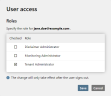
- Select the new role from the drop-down menu.
- Click Save.
NOTE: There must be at least one Tenant Administrator.
Deleting users
- Go to Administration > Access management > User access.
- Click the bin, which is displayed next to the respective user.
- Confirm the deletion by clicking Remove.