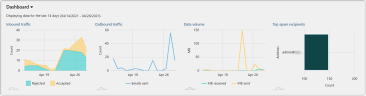Reporting
The reporting in NoSpamProxy Cloud now offers a quick overview of inbound and outbound email traffic as well as the top spam recipients.
TIP: You can hover over a date in all views to see exact details.
Dashboard
The dashboard shows you four quick overviews of
- inbound emails
- outbound emails
- the data volume (MB) and
- the top spam recipients.
Email traffic
The detailed views on email traffic provide you with detailed overviews on the selected period and direction of the email flow. Adapt the individual charts to your needs by, for example, changing the time period displayed or displaying only data for incoming emails.
Top spam recipients
This view shows you the recipients who have received the most spam in the selected period.
Exporting charts
You can also export charts as files in CSV, JSON, SVG or PNG formats.
- In the desired chart, open the drop-down menu in the lower left corner.
- Select the format in which you want to export the chart.