Troubleshooting tips
In most cases, the support team needs log files to analyse a problem. This article describes how to simplify and accelerate the analysis of the problem.
NOTE: Always make all log files available to the support team. The log files listed in the respective dialogue may not be sufficient to analyse the problem.
What information does the support team need?
- Version of the NoSpamProxy installation You can find this on the start page of the NoSpamProxy Command Center top right.
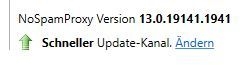
- Description of the problem Brief description of the problem and how it manifests itself:
- Warnings and/or errors that occurred at the time of the problem in the NoSpamProxy Command Center at Monitoring > Event Viewer.
- Message tracking details. In case of delivery problems, these can be exported as follows:
- Go to Monitoring > Message tracking.
- Double-click the affected entry.
- Click Export message track in the new window in the lower left corner.
- Save the JSON file.
- Information from Monitoring > Email Queues and/or Monitoring > E-Mails on hold in the NoSpamProxy Command Center.
- Other information and/or screenshots describing the problem.
How can I generate a log file?
In individual cases it is necessary to create a log file of the communication. For this, the problem must be reproducible.
NOTE: Logging should not be permanently activated, because log files are only written, but not automatically deleted. The administrator must monitor this independently.
To create a log file, proceed as follows:
- Go to Troubleshooting > Log settings.
- Select a Gateway Role and click Modify.
- On the Log settings tab, enable logging and specify the location of the log file.
- Activate the following logs:
- Repeat steps 3 and 4 for each Gateway Role (if multiple roles are licensed and active).
- Reproduce the problem.
- Wait 5 minutes until you reach point 7.
- Undo steps 3 and 4 (disable logging).
- Collect the generated log files and create a ZIP archive from them.
- Make this ZIP archive available to support when creating or opening tickets.
