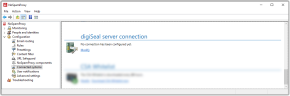digiSeal server connection
When using the digiSeal server services for qualified document signatures, NoSpamProxy Encryption requires the connection information to this server.
Configuring digiSeal server connection
- Go to Configuration > Connected systems > digiSeal server connection.
- Click Modify.

- Enter the following information
Server name The name of the target system.
Port The network port under which the digiSeal server services can be accessed.
- Click Save and close.
NOTE: To fully connect to the digiSeal server, please follow the instructions under Integrating digiSeal server.