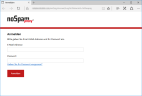After the installation
Accessing the Web Portal
Once the installation is complete, you can access the website of the Web Portal at the address specified during installation. For a standard installation, this is https://<computer name>/enqsig.
If the page cannot be accessed, please check the configuration of the Internet Information Server. Afterwards, please refer to the chapter on error handling. If the installation was successful, the login page of the Web Portal appears.
Connecting the Web Portal to the Intranet Role
- Open the NoSpamProxy Management Console.
- Go to Configuration > NoSpamProxy components > Web Portal.
- Select the corresponding Web Portal and click Edit.
- Configure the connection.