Sensitive data protection
To protect sensitive data such as cryptographic keys or authentication information from being accessed by third parties, you must encrypt them.
NOTE: Once activated, the protection cannot be reversed.
Enabling protection of sensitive data
- Go to Configuration > Advanced settings > Sensitive data protection.
- Click Modify.
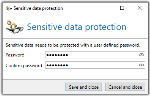
- Enter a password for the protection of sensitive data.
- Click Save and close.
NOTE: You can change the password at a later time.
WARNING: If you forget the password and the configuration with the encrypted password is deleted, there is no way to access the protected data. Always keep a copy of the password in a safe place.
