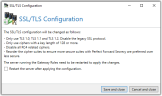SSL/TLS configuration
With transport encryption, the connection is secured via SSL or TLS. The Gateway Role accesses the operating system. Its settings are used for connections.
NOTE: Recently, some encryption methods (e.g. DES or RC4) have proven to be unsafe. It is therefore advisable to deactivate them. Some cipher suites support a procedure called Perfect Forward Secrecy. In short, this prevents the contents of connections from possibly being decrypted by unauthorized third parties, even if the private key of the server certificate is known. By default, Windows does not use these methods preferentially.
Adjusting SSL/TLS configuration
You can apply the recommended settings here in the interface. For the changes to take effect, the server must be restarted:
You can also use this section to restore the default values of Windows:
NOTE: This is a system-wide change which may also affect other applications.