Step 6: Activating market partner communication
In this step, you activate the outbound and inbound AS4 communication.
NoSpamProxy automatically downloads the current list of all market partners on a regular basis.
Requesting outbound AS4
To activate outbound AS4 communication with a market partner, you must make a corresponding request.
- Go to EDI@Energy > Market partners.
- Select the desired market partner and click AS4 connectivity.
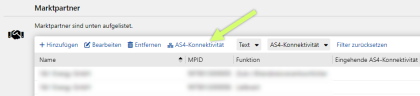
- Select the corporate EDI@Energy account you have stored for which you want to activate AS4 communication with the market partner.
NOTE: Under Outbound connectivity, the message Ready to request switch must be displayed. Otherwise you cannot request the switch.
- Click Request outbound AS4.

As soon as the market partner has confirmed the switch to AS4, the message Connected is displayed under Outbound connectivity. NoSpamProxy then only accepts outbound EDI messages via AS4. This process cannot be reversed.
Confirm inbound AS4
To activate inbound AS4 communication with a market partner, you must confirm the corresponding request from the market partner.
- Go to EDI@Energy > Market partners.
- Select the desired market partner and click AS4 connectivity.
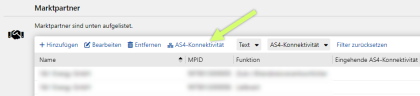
- Select the corporate EDI@Energy account you have stored for which you want to activate AS4 communication with the market partner.
NOTE: The message Request pending must be displayed under Inbound connectivity.
- Click Confirm inbound AS4.

As soon as you have confirmed the switch to AS4, the message Connected is displayed under Inbound connectivity. NoSpamProxy then only accepts inbound EDI messages via AS4. This process cannot be reversed.
