Step 1: Configuring the certificates
The communication between NoSpamProxy Encryption and the digiSeal server is encrypted using certificates.
By default, the certificate with the name CN=<ComputerName>, CN=Net at Work Mailgateway is used. If the two services are installed on different computers, this certificate must first be transferred from NoSpamProxy Encryption to the digiSeal server.
Proceed as follows:
- Open the certificate store of the local computer account.
- Go to .Persönliche Zertifikate/Personal.
- Select the certificate with the name of your computer.
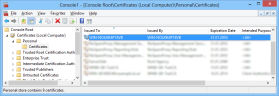
- On the certificate, select Alle Aufgaben/All Tasks and then Exportieren/Export.
- Click Weiter / Next and then select Export ohne privaten Schlüssel / Export without private key.

- Select DER format as the file format.

- Specify the storage location.

- Confirm the selected settings and click Beenden / Finish.
NOTE: If the digiSeal server is located on a remote server, copy the file with the certificate there.
NOTE: Make sure that the API is activated on the digiSeal server.
Enable the API for each process to be used by NoSpamProxy Encryption. To do this, make sure that the Enable API Interface checkbox is checked. The interface is only enabled for programs that use a certificate that is listed in the API Interface list. The previously exported certificate must be added to this list.