Step 2: Creating a system certificate
- Log on to the Certificate Service Manager (CSM).

- Test access to the CSM: https://staging.d-trust.net/csm
- Regular CSM: https://my.d-trust.net/csm/
- Click Login mit Operatorkarte.
A window of the neXus Personal software opens.
- Enter your PIN.
- Create a key using OpenSSL by entering the following on the command line:
openssl genrsa -out private.key 2048 - Create a Certificate Signing Request (CSR) via OpenSSL using the key:
openssl req -new -key private.key -out request.csr - Open the file request.csr and copy the content to the clipboard.
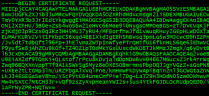
Next steps
Now continue with the following steps:
Step 3: Sending the system certificate to D-Trust