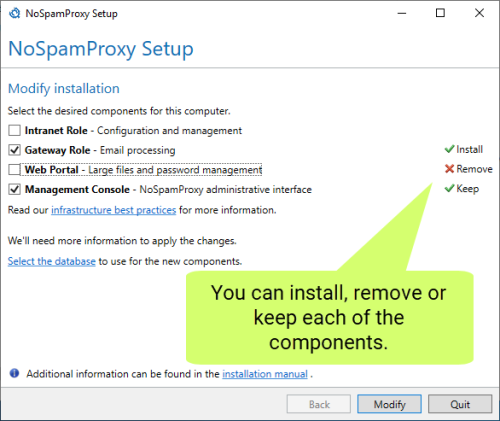Component selection
Here you determine which role(s) will be installed on the respective computer.
TIP: Information on the NoSpamProxy infrastructure can be found at Infrastructure recommendations.
About the components of NoSpamProxy
Intranet Role
Gateway Role
The Gateway Role is the actual core of NoSpamProxy. NoSpamProxy accepts the emails on port 25, checks them for spam and rejects them if necessary. NoSpamProxy Encryption checks emails to local recipients for valid signatures and decrypts them. Emails to external recipients are signed and encrypted, depending on the configuration. It also provides an interface to De-Mail, Deutschland-Online-Infrastruktur and POP3 mailboxes.
Web Portal
The Web Portal allows users to store passwords for PDF mail and to write replies to PDF mails. See
NoSpamProxy Command Center
The NoSpamProxy Command Center is the user interface of NoSpamProxy. The NCC is used for the central management and administration of NoSpamProxy.
NoSpamProxy Web App
During setup, the NoSpamProxy Web App is installed as part of the Intranet Role. The Web App offers further functions via a web-based interface, such as additional search options for message tracking.